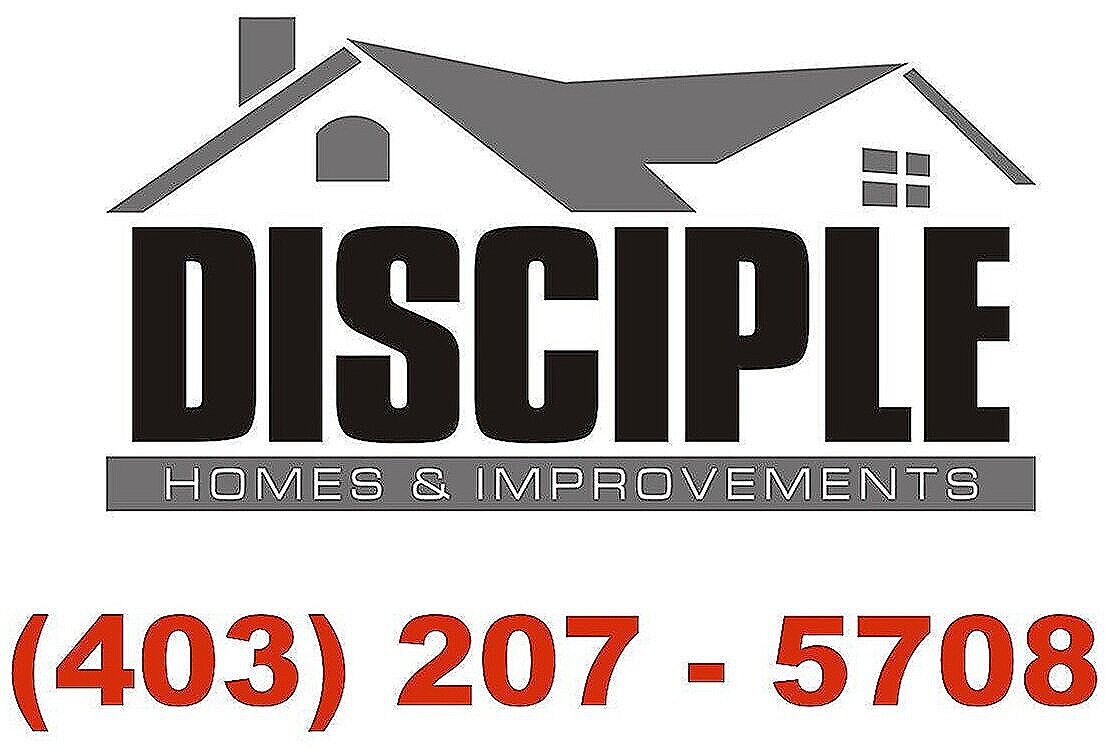Working From Home?
Ten Tips for Setting up a Home Office
Are you working from home? By planning your home office space, getting it organized, and decorating it to express who you are, you’ll enjoy your time at home more. You will work more efficiently, you’ll appreciate being at home, and you’ll have the perfect place to work: your home. Here are 10 tips for creating a charming, practical work space.
Designate a “work only” workspace in your home. Creating a space where you can go at the start of your workday and actually leave at the end of your work day is crucial. This divide between your workspace and the rest of your home will help to establish that mental divide between work time and personal time.
Location, location, location. Location depends on your available space: a desk, a section of the kitchen counter, a spot in your basement, an entire room. It is best to choose a space where you’re less likely to be interrupted by anyone else who’s home. Resist the temptation to work from your bed! It sounds cozy, but it’s probably the worst choice of work locations you could make (plus you will succumb to the coziness and nap). Do you work best in the thick of activity, or should your office be tucked away in a quiet place? Consider traffic flow and your ability to withstand distractions.
Don’t sacrifice form for function. Your desk, shelving, and storage should serve you. Consider your workflow and what items you need at your fingertips. What you need will depend on the type of work you do. For example, if you are a graphic artist, you may need both a small desk for your computer and a larger table or workspace for your art work. If you are a consultant, you could require more space for filing cabinets. Home office furniture should complement other rooms in your house. If you have a shortage of space, consider a Murphy desk which folds up out of the way.
Keep ergonomics in mind. Laptops can be considered harmful if used for prolonged work rather than casual use. If you have neck and shoulder problems, consider a monitor and tower. To get the correct posture, your feet should be flat on the floor, and when sitting upright, your eyes should be roughly level with the top of the screen. Your thighs should be parallel to the floor or pointing very slightly downwards. That is why good office chairs have adjustable seats. Your arms should be roughly at right angles or pointing slightly downwards, not upwards. Often desks are designed for writing, not typing, so a keyboard tray that slides under the desk could be a solution. As a cross-check, extend one arm horizontally toward your keyboard. It should almost touch the centre of the screen.
Organize vertically and horizontally. Using space efficiently is imperative as many home offices don’t have a lot of square footage. Hang floating shelves on the walls to get papers and office equipment off the desk. Use vertical file folders on the desk to keep important papers within arm’s reach. Cube storage is a fun alternative to bookshelves since each space can be used for books, knickknacks, or baskets of odds and ends. Consider whether you are a filer or a piler when you set up your systems. Don’t forget to organize all the cords for your technology with cord winders or tubing.
Let there be light. Set up your office with plenty of light. You will do your best work if some of that includes natural light. Sunlight can balance your mood and help you feel less trapped indoors. In general, it’s best to have natural light in front of or next to work surfaces and computer screens to avoid glare and maximize your outside views. To accommodate varying levels of brightness during the day, solar shades keep the heat out without compromising the light and view; you can also try a simple blind or even a standing screen. Make sure your office has plenty of light to cut down on eye strain and headaches. Position the computer monitor so there’s no glare from a window or overhead light, and put a small lamp on the desk for task lighting.
Never underestimate the benefits of ambience. Give yourself a view. Position the desk where you can stare at something more interesting than a blank wall when you glance up from the computer. Position your chair to face the door. Facing the door tells your subconscious you are ready for opportunity to walk in. Place a pretty picture on the wall. Keep in mind what people will see behind you when you are on a Zoom call. Is what they are seeing reflecting a professional image? Decorate your space with plants, candles, art, whatever makes you feel more comfortable.
Paint the walls a colour you love. Colour can affect your mood. For some people, a bright, cheery colour like lime green will get them motivated while others need a calming shade like sea foam blue to perform at their best.
Invest in quality seating. Keep back pain, a cramped neck, and shoulder strain at bay by investing in a good quality, comfortable, ergonomically-designed office chair. Put a plastic floor protector under your chair to protect your flooring.
Inspire yourself. What motivates you? Plants, a few cherished knickknacks, a piece of framed art, a special photo on your desk, an inspiring quote on the walls? Place books and programs that encourage your success in your line of sight or things you have developed that you are proud of. Having things that energize you in your direct vision will help keep your creative juices flowing.
Now that you are all set up in your home office, our next article will deal with being productive while working from home. Be strong, be safe, and be happy in your space.